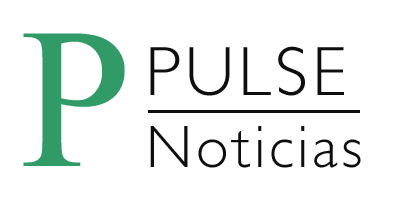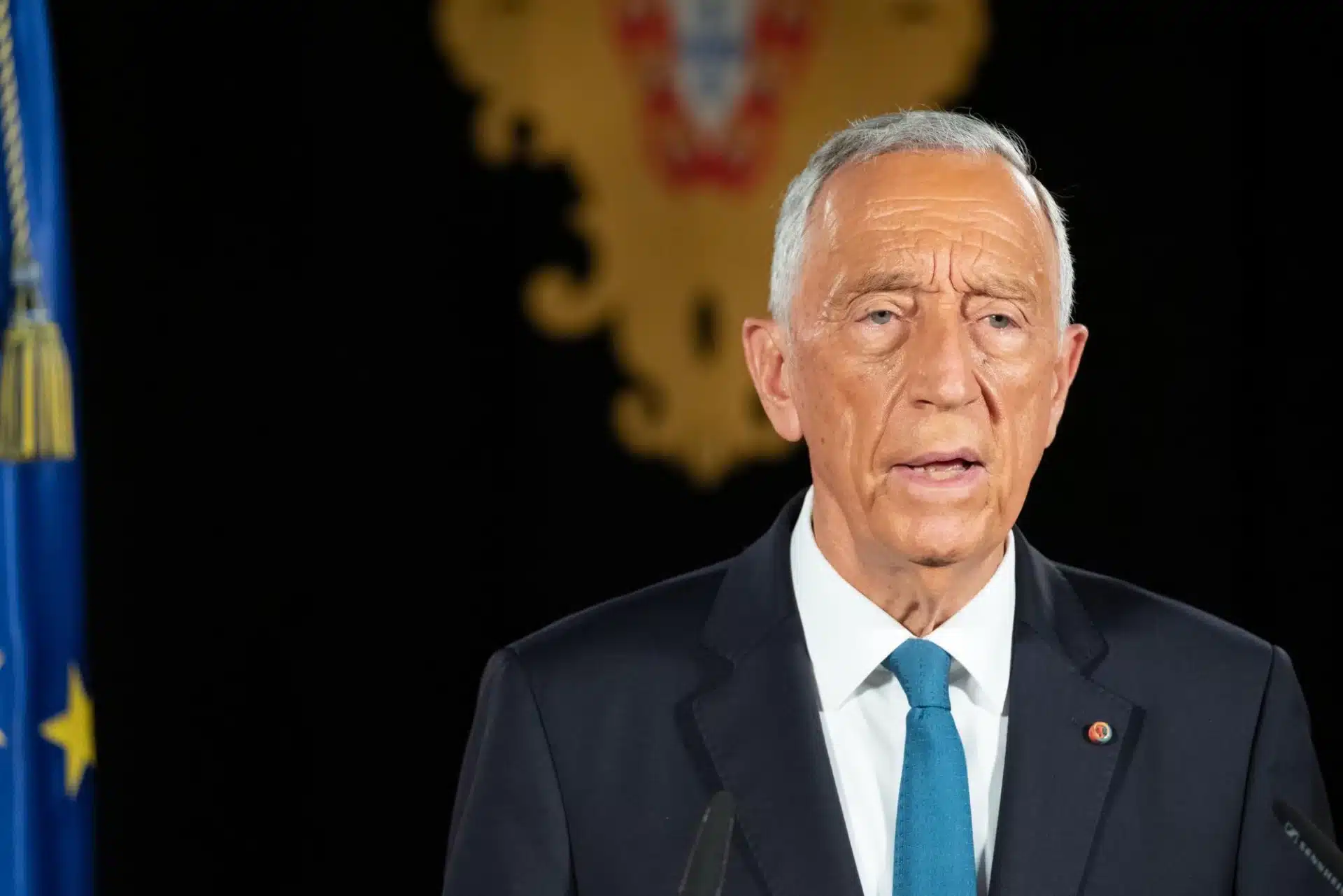Launched in 2019, the official state application allows not only the consultation and storage of documents, but also the validation of identity before authority and services, through QR code.
Who has never forgotten their wallet with all their essential documents at home? To prevent these situations and avoid inconvenient returns home or even the unwanted fines, the application (app) id.gov.pt was launched in 2019 that allows access to digital documents issued by the Portuguese State in a simple way. In the app you can save and consult several cards, such as the Citizen’s Card (CC) the Driver’s License, or the Single Automobile Document (DUA).
In addition to the display functionalities, id.gov.pt allows the sharing of document data, with validation being done through a QR code reader, available in the main menu. The application is free and available at the App Store (iOS) or Google Play Store (Android).
This digital wallet also has space for other essential documents: the ADSE Card, Employee Card, Defense Digital Card, Former Combatant Card, Single Port Card, ADM Card (Sickness Assistance to Military Personnel) and Youth Card.
The application makes it possible to download the information in PDF format so that you can share it whenever it is requested by any entity. If you need, for example, a proof of address, you don’t need to carry a copy of your water or energy bill, since through id.gov.PT you can easily prove your address. Just export your CC, activating the address option, and a digital certificate in PDF is automatically generated, which you can share with others.
The digital certificate has a qualified digital signature, recognized and certified by the Portuguese State.
After installing and starting the application, you are asked to:
- Read and accept the Terms and Conditions;
- Set and confirm the access code (4 digits);
- The next step is the selection of the cards you want to load. You can do this individually or select all available cards. You are then prompted for your Mobile Digital Key (CMD). Enter the associated cell phone number and PIN;
- You will receive an SMS with a security code that you must enter in the app, waiting for the selected card(s) to be loaded;
- Once the process is completed, the cards will be available in the app, anytime and anywhere;
- Each document has an associated QR code, which you can show when asked for identification. The entity requesting the documents will also use id.gov to validate the documents.
The id.gov app works in offline mode (no internet connection) or online, and is valid in Portugal. In other European Union countries you can use the digital certificates generated from the application.
If you don’t have a Mobile Digital Key yet, you can activate it at one of the available service counters, online on the website or in the authenticacao.gov app.